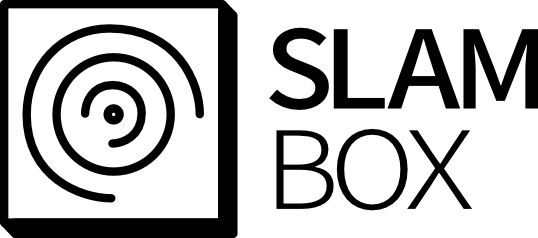Wecome to SLAMBOX documentation. SLAMBOX is your all-in-one solution for seamlessly connecting LiDAR devices, processing SLAM(Simultaneous Localization and Mapping) algorithms, and effortlessly transmitting results through serial or Ethernet communication. Designed with simplicity in mind, SLAMBOX empowers you to focus on your application, unleashing the true potential of LiDAR technology.

How do I get started?
Configure SLAMBOX as your needs. Ensure your LiDAR settings are configured for SLAMBOX. Connect LiDAR to SLAMBOX using provided cables. You're now ready to dive into your project with seamless SLAM processing.
Getting started on ROS1
Please follow instructions on https://github.com/j-marple-dev/slambox-ros
Getting started on ROS2
Please follow instructions on https://github.com/j-marple-dev/slambox-ros2
Getting started on your own with C++ API
Please look at examples on https://github.com/j-marple-dev/SLAMBOX-SDK for C++ development.
Getting started on your own
Please look at SLAMBOX protocol documentation to implement on your own environment.
Key Features
- LiDAR Connectivity: Connect SLAMBOX to your LiDAR device effortlessly, supporting multiple models for enhanced flexibility.
- SLAM Processing: Harness the power of Simultaneous Localization and Mapping (SLAM) with ease. SLAMBOX simplifies the SLAM algorithm, allowing you to concentrate on your project goals.
- Communication Options: Transmit SLAM results seamlessly through serial or Ethernet communication, adapting to your connectivity needs.
Why SLAMBOX?
- Simplicity First: We believe in making technology accessible. SLAMBOX's user-friendly interface and streamlined setup let you concentrate on your application without the hassle.
- Versatility: Whether you're in robotics, mapping, or automation, SLAMBOX adapts to your needs. It's the versatile tool you need for your diverse projects.
- Efficiency Unleashed: SLAMBOX streamlines the integration process, ensuring that your LiDAR and SLAM setup is efficient and hassle-free.
Getting help
For any assistance, consult the documentation or reach out to our support team.